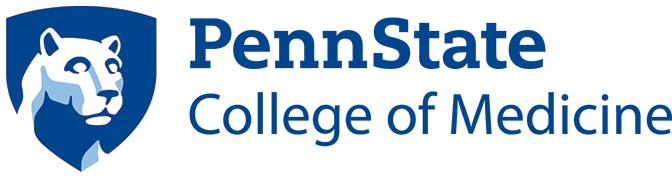Jump to topic
Search
What to Expect
As we welcome you to Penn State College of Medicine, this dedicated section of our website will be your source of information to onboard you as a new employee. We will briefly go through some key pieces of information to prepare you for what to expect now that you have accepted your offer to be a new employee at Penn State College of Medicine.
Before You Start
Over the next few weeks, you will be working with the Human Resources recruiter who offered you the position. This person is your main contact until you arrive on campus on your first day of your new position. If at any time you have a question, please reach out to this person by email or by phone. If you need this information, please visit our Meet the Team page.
College of Medicine Human Resources will be sending you a series of steps that need to be completed to officially become an employee. This information will be sent to you with strict turnaround times to meet the start date determined by Human Resources and your new hiring manager. Please check your personal email on a regular basis to avoid missing key information and deadlines.
Before you can start your employment at Penn State College of Medicine, you will be required to complete background clearances before your first day.
Once all required clearances are received, your hire will be processed through the Workday system. You will receive multiple emails the week prior to your start date from the College of Medicine HR Team via the askCOMHR@pennstatehealth.psu.edu email address and from Penn State University.
The email you will receive from the University will be titled “WELCOME TO PENN STATE! Your Onboarding Journey Starts Here.” This email contains a roadmap of steps to assist you with activating your Penn State University account and required new hire onboarding tasks This information will also be reviewed in your new hire emails from the College of Medicine and during the New Hire Orientation.
Penn State College of Medicine requires all employees to complete a series of background checks to be cleared for employment. As part of this background check, you will be asked to complete a Standard Background Check; Pennsylvania State Police Criminal Background Check (SP4‐164); Pennsylvania Child Abuse History Clearance Form (CY‐113); and Federal (FBI) Fingerprint Background Check (Criminal History Report). Obtaining publicly available clearances can take several weeks for processing, please complete the process as soon as possible as all clearance are required prior to starting.
- View a guide to the clearance process (Word document download).
- Example of FBI Fingerprint Background Document (PDF download)
- Example of Pennsylvania Child Abuse History Clearance Document (PDF download)
Clearances will be initiated and paid for by Penn State.
If all required clearances are not received to COM HR prior to your scheduled start date, your start date will need to be changed.
First Day
The first day of your new role will include a mandatory New Employee Orientation meeting. This one-hour orientation is remote and will walk you through important information you need to know as a new employee and allow you to ask questions. Please be prepared to meet with an HR representative to review your I-9 documents after the NEO zoom meeting. Documents will be reviewed, in person, in the COM HR office located at 90 Hope Drive, Suite 1200. Section 1 of the I-9 form is required by the federal government to be completed on your first day of employment and original documents must be viewed in person within three days of your start date. A list of acceptable documents can be found here.
After the new employee orientation, you will then meet with your supervisor. They will help you obtain your Penn State ID, any necessary keys and parking pass. Please confirm meeting location, directions and work attire with your supervisor prior to your first day.
During New Employee Orientation, you will go over the information in the following tabs.
Penn State College of Medicine is part of an academic medical center that also includes:
- Penn State Health, a multi-hospital health system serving patients and communities across 29 counties in central Pennsylvania and employing more than 16,800 people systemwide;
- Penn State Health Milton S. Hershey Medical Center, a 551-bed, tertiary-care facility that serves central Pennsylvania;
- Penn State Health Children’s Hospital also in Hershey, the only Level I pediatric trauma center between Philadelphia and Pittsburgh; and
- multiple other hospitals and outpatient practice sites across Berks, Centre, Cumberland, Dauphin, Lancaster, Lebanon and York counties.
Penn State College of Medicine works in collaboration with Penn State Health, the non-profit academic medical center. The ePass is how you will log on to your computer and access your email, which will be a xxxx@pennstatehealth.psu.edu email. This information will be sent to you via your personal email on your first day from your manager.
Since the College of Medicine works collaboratively with Penn State Health and Penn State Health Milton S. Hershey Medical Center, employees will be toggling between Penn State Health IT and Penn State IT. You will have two emails – @pennstatehealth.psu.edu and @psu.edu. Depending on the information you are trying to access, you may need to use either your Penn State or Penn State Health email and log in information.
Forwarding your Penn State email to your Penn State Health email inbox will help ensure you do not miss any important communications.
How to forward your PSU email to your Penn State Health email
College of Medicine full-time staff, faculty and postdocs are paid monthly. Tech Service and part-time staff are paid biweekly. Refer to this pay schedule.
To register for parking on campus, please complete the Parking Registration Form prior to your first day and review the Parking Rules and Regulations (on Infonet; ePass login required). You will receive your vehicle sticker when you obtain your badge from the ID Badging office. Your parking sticker must be on your car at all times when parking on campus to avoid a parking ticket.
A representative from your department will take you to the Badging Office to obtain an ID badge. New hires will be asked to show a government-issued photo ID during the badging process. Badges will be issued at the time the picture is taken. The Badging Office is open:
- Monday, Wednesday, Friday: Noon to 4 p.m.
- Tuesday: 8 a.m. to Noon
- Thursday: 7 a.m. to Noon.
First Month
Within the first 31 days of employment, benefits-eligible employees must make their benefits selections in Workday. A helpful tool summarizing the benefits Penn State offers is available at the university Human Resources website. Benefit selection is required for all full-time Penn State faculty and staff.
An on-demand eModule provides for convenient, self-paced, timely consumption of important benefits information needed to make informed benefits choices prior to the election of benefits.
Please note that your Benefits and Retirement selections must be made within your first 31 days of employment so you’ll want to view the Benefits eModule in that timeframe and before making your elections.
If you have questions regarding your benefits, please contact the University Park Human Resources Services Team at 814-865-1473, Monday-Friday, 8:30 a.m. to 4:30 p.m
Employees, depending on job requirements, are required to visit Employee Health. Employees required to visit Employee Health will receive a Biosafety Health Review Form in their New Hire Orientation email. Within the first week of employment, meet with your supervisor to discuss and complete the form. Send completed form to HMCEmployeeHealth@pennstatehealth.psu.edu and copy supervisor on the email. Call Employee Health at 717-531-8280 to schedule appointment.
Penn State Health trainings are included in the Penn State University trainings through the Learning Resource Network. You may also access the Compass trainings through the Infonet (click on Compass and sign-in with your Penn State Health ePass login). The Infonet requires an ePass login.
All members of the Penn State community are asked to remain mindful of their individual commitment to the Penn State values by helping to keep the University a safe and ethical institution. In addition, as members of this community, everyone should be responsible stewards of University funds, whether generated from state, federal, student or other sources. The University does not condone wrongful conduct by any member of the Penn State community, no matter what position they may hold. Penn State encourages the reporting of misconduct. If you see something, say something. If you report misconduct, be assured that the University will protect you from retaliation, as outlined in policy AD67: Disclosure of Wrongful Conduct and Protection from Retaliation. Contact the Office of Ethics & Compliance for more information. Types of misconduct and how to report are available on the Office of Ethics & Compliance website.
Making a Report
If at any point you are unsure where to report a non-emergency, please contact: The Office of Ethics and Compliance, Monday-Friday, 8 a.m.-5 p.m., 814-867-5088
The Penn State Hotline, 24/7: 800-560-1637 or universityethics.psu.edu/hotline.
Emergency: 9-1-1
Suspected Child Abuse: 800-932-0313
Sexual Abuse or Harassment: 800-932-0313
Student Misconduct: 814-863-0342
Behavioral Threat: 814-863-2868
Other Misconduct: 800-560-1637
Research Misconduct: 814-865-1775
General Discrimination/ Harassment: 814-863-0471
CLERY Reportable: University Police
Environmental Health & Safety Misconduct: 814-865-6391
Resources
The WorkLion Employee Portal contains a collection of general HR information and resources, including an inquiry system to submit questions to HR Services.
Workday is Penn State’s Human Resources and Payroll system and houses your individual employee accounts, including access to your timesheets, paystubs, leave calendar, benefit elections and much more. This site will require your Penn State login credentials.
The Learning Resource Network is your access to a variety of online and in-person training opportunities. This site will require your Penn State login credentials.
The Payroll Office is responsible for processing payroll payments and withholdings for all Penn State employees. You will be able to find the most current payroll schedule here.
The Penn State Human Resources site contains information related to your employment. You can access information related to benefits, compensation and classification, training, development opportunities and performance management.
Penn State policies provide the current, official policies and guidelines approved and made public by the Board of Trustees. As a new employee, Penn State Human Resources recommends that you visit the HR policy section and review the appropriate policies based on your employment status.
The campus maps page contains directions and a map of the College of Medicine and other key locations.
Go to accounts.psu.edu, log-in and follow directions on how to update your personal information.
Forwarding your Penn State email to your Penn State Health email inbox will help ensure you do not miss any important communications.
How to forward your PSU email to your Penn State Health email
Go to accounts.psu.edu.
Click Log In
- Enter log in information and authenticate
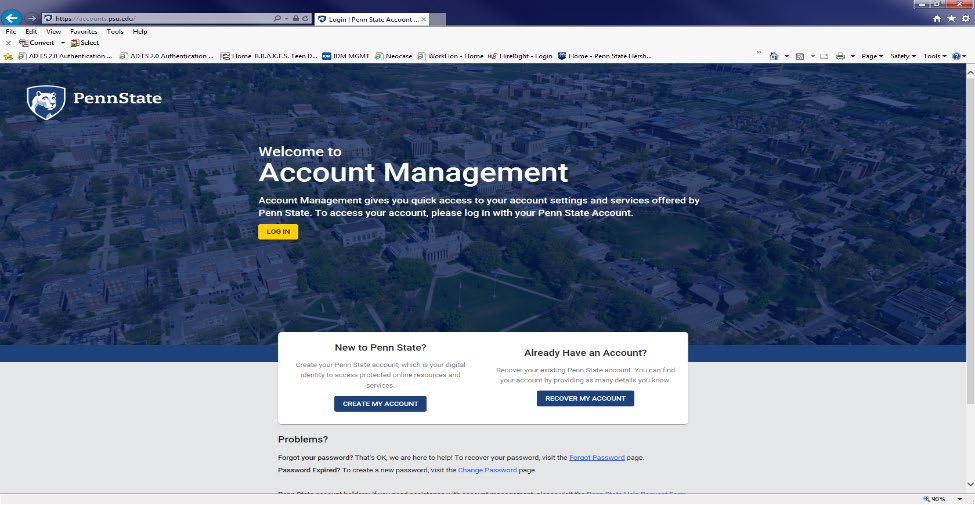
Under Email Forwarding
- Email Server: Select Internal Server
- Internal Server Address: Enter your Penn State Health Address
- Email Aliases: Leave blank
- Click save.
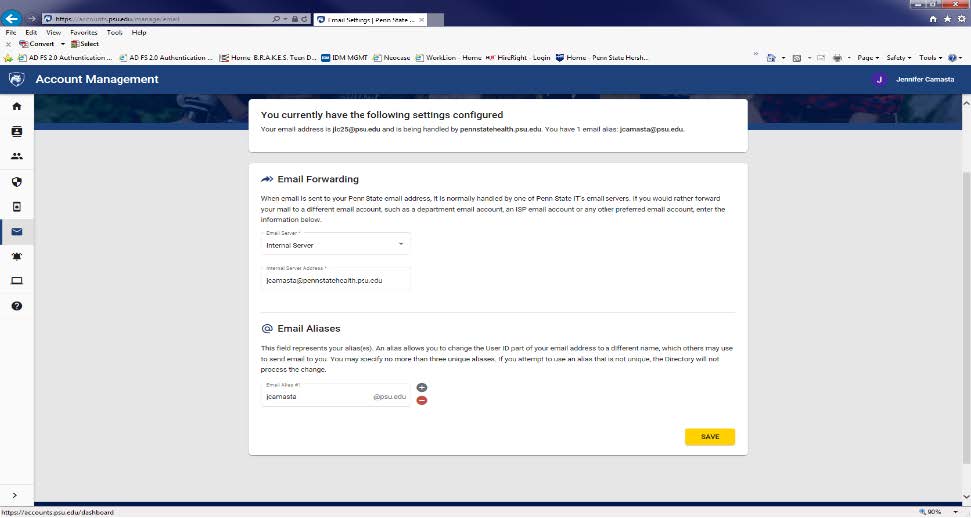
The information on the New Employee Manager page provides you with resources to support your new employee’s onboarding experience. If you have questions or suggestions, submit an inquiry via WorkLion.