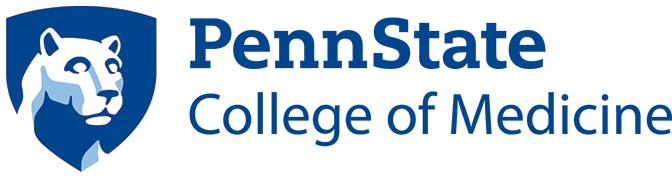What We Do
Our team supports College of Medicine employees and represents the college at the University level. We handle all human resources matters specific to the College of Medicine and are happy to help you navigate our college and the larger university.

Who We Serve
Faculty
Full-time and Part-time Staff
Postdoctoral Scholars and Fellows
Tech Service
Graduate and Federal Work-Study Employees
Contact us
By phone – 717-531-8081
By email – AskCOMHR@pennstatehealth.psu.edu
By team member – Reach out to the HR Consultant serving your area.
Quick links
Jump to topic
Search
Human Resources Services
Below are links and resources to provide new and existing employees with key information about the services provided by your HR team.
Meet the College of Medicine Human Resources Team
How to ...
All separations, including retirements, resignations, transfers, involuntary terminations and ended fixed-term appointments are processed in WorkLion.
When a manager or an employee becomes aware that an individual is leaving his/her position (voluntarily or involuntarily), the separation process must be initiated in WorkLion:
- Go to the WorkLion portal.
- Select “Initiate Separation” from the Manager Tools dropdown menu.
- Complete the form.
- Add in comments “Please transfer to COM HR”.
- Attach the resignation/retirement letter, for voluntary separations.
- Click Submit.
The hiring manager will receive a request from Shared Services to complete and upload the Separation Checklist.
Please refer to University policy HRG20 Separation and Transfer Protocol for more information.
Exit Interview Process
Project Overview
The Human Resources department (HR) is implementing an Exit Interview process for those employees separating from the COM voluntarily, effective immediately. This initiative will allow HR the ability to assess the overall employee experience and identify opportunities to improve retention and engagement.
Instructions
- Upon receipt of resignation/transfer/retirement notice manager will email the below memo to terminating employee.
- Manager will continue to follow established process for Workday separation.
Memo to exiting full-time Staff
Dear Employee:
You have communicated your intent to separate from your employment relationship with the College of Medicine. Since each individual plays an important role in the makeup of who “We Are..” – we will be sorry to see you go.
May we ask you to kindly take a few minutes to provide information surrounding your decision to depart? The information you provide will only be viewed by COM/HR and is considered to be confidential, in nature. Please click on this link to complete the survey.
If you are interested in a personal Exit interview with one of our HR Consultants, please send an email to Mary McQuinn (mmz2@psu.edu) or Aleisha O’Connell (amo15@psu.edu). We would be pleased to speak with you.
We wish you well and thank you for taking the time to help us improve the work experience!
College of Medicine
Human Resources Department
Memo to exiting full-time Faculty
Dear Faculty Member:
You have communicated your intent to separate from your employment relationship with the College of Medicine. Since each individual plays an important role in the makeup of who “We Are..” – we will be sorry to see you go.
May we ask you to kindly take a few minutes to provide information surrounding your decision to depart? The information you provide will only be viewed by COM/HR and is confidential, in nature. Please click on this link to complete the survey.
If you are interested in a personal exit interview and are tenured or tenure line faculty, please contact Laura Carrel (luc3@psu.edu) the faculty exit interview representative. For term employee, you can connect with one of our HR Consultants, please send an email to Mary McQuinn(mmz2@psu.edu) or Aleisha O’Connell (amo15@psu.edu). We would be pleased to speak with you.
We wish you well and thank you for taking the time to help us improve the work experience!
College of Medicine
Human Resources Department
Outcome
Human Resources will have increased data tracking ability and the capability to report on trends. Leadership can request aggregate data for their unit.
Policy HR60, Access to Personnel Files, permits reasonable access to the contents of an employee’s personnel file.
A faculty or staff member who wishes to review their personnel file, or any part of that file, may make the request in writing using the Request to Review Personnel File form. A link to download the form can be found on the Penn State policy page.
Your HR Strategic Partner is Jill Curry.
General HR queries can be sent directly to HR Services via WorkLion. Each inquiry is assigned a number so that progress can be tracked online.
- Log in to the WorkLion portal.
- Click Contact Us from the top menu.
- Under Submit an Inquiry, select the topic most closely related to your question from the “I Have a Question About” drop-down menu. Select “General Inquiry” if your topic is not listed. Select a sub-topic (or N/A) from the “Specifically” drop-down menu.
- In the Inquiry Details field, enter your question.
- Upload supporting documents, if desired.
- Hit Submit Request.
You will receive an email from the WorkLion team when the inquiry has been received. A separate email will follow with an answer to your question (or requesting more information).
Updating your office address and/or phone number in the Penn State Directory is easy.
Are you are changing buildings? Moving your office just down the hall? Transferring into the College of Medicine? If so, then you’ll want to make sure the Penn State Directory reflects your most current information.
Submit a WorkLion inquiry to initiate the process:
- Go to the WorkLion portal.
- Click Contact Us .
- Under Submit an Inquiry, select “General Inquiry” from the first drop-down menu.
- In the Inquiry Details field, enter the following information:
- your 9-digit Penn State ID number
- your full name
- your most recent office address: room number and building**
- your most recent office phone number with area code
- how you want your information to appear in the directory
- “Do not print in directory.”
- “Print office address and phone information only.”
- “Print both office and home addresses and phone numbers.”
**If your new address is in Hershey, indicate the location in place of the building (e.g., Academic Support Building, Hershey, PA; or College of Medicine, 3rd Floor, C316, Hershey, PA).
For further assistance, please contact HR Shared Services by visiting WorkLion.psu.edu or calling 814-865-1473.
Penn State uses the Work Number for a fast and secure way to provide proof of your employment or income.
The Work Number simplifies the verification process and accelerates credit decisions through an online system available to verifiers 24 hours a day, 7 days a week.
Penn State’s employer code is 16442.
Job Reclassification Information
The Penn State Human Resources (HR) Compensation team is excited to announce an addition to the online Full-Time Staff Job Catalog, Job Strings; a step towards increased visibility into career pathways for staff. A job string is a way to define the anticipated and natural career progression within or between job profiles. This highlights one promotional path that an employee may take as they advance through their career at Penn State. Some examples of job strings include:
- Procurement Assistant – Procurement Agent – Procurement Manager
- Academic Program Coordinator – Academic Program Specialist – Academic Program Manager
- Financial Associate – Financial Specialist – Financial Manager
In addition to the job strings, the new job reclassification process is also now available. This process should be used when a position has experienced significant and measurable change to the point that the preponderance of the job duties no longer aligns with the assigned job profile and the change is outside of the defined job string. This process is distinctly different from the annual staff promotion process, which will happen in the fall, which is used to increase the level of a position within the job string. Reclassification reviews are not a process for rewarding employee performance, changing levels, appealing profile assignment or grade, addressing retention, or acknowledging length of service.
A job reclassification request should only be submitted after speaking with the unit’s HR Strategic Partner or Consultant. The reclassification process is not intended to be used to appeal the level assignment for an individual or to dispute the assigned salary grade for a job profile. For example, moving from a Financial Associate – Senior Support to a Financial Specialist – Professional would not be considered a reclassification, but rather a promotion. However, moving from Financial Specialist (any level) to an Accountant (any level) would be a reclassification, as this would move the staff member out of their current job profile and job string and into a new one.
After speaking with the unit’s HR Strategic Partner or Consultant, the high-level steps for submitting a reclassification request are as follows.
- The manager submits the job reclassification request form in WorkLion.
- The HR Consultant reviews the form submitted and if approved, submits to Compensation.
- Compensation receives the reclassification form and reviews the request.
- Compensation will transfer the form back to the HR Consultant with the recommended outcome.
- If changes are recommended to the employee’s job profile or salary, the reclassification form is forwarded to HR Shared Services for processing (no additional Job Change form will be required).
Additional process details can be found in the WorkLion knowledge base article: Staff Job Reclassification Review.
Information
Hours: Noon to 4 p.m. Monday, Wednesday and Friday; 8 a.m. to noon Tuesday; 7 a.m. to noon Thursdays; no appointment needed.
Email: idbadging@pennstatehealth.psu.edu
Office: CG608
Phone: 717-531-3548
Hours: 8 a.m. to noon and 12:30 to 4:30 p.m. Monday, Tuesday, Wednesday and Friday; 7 a.m. to noon and 12:30 to 4:30 p.m. Thursday; no appointment needed.
Details: Traffic and Parking website (internal users only; Penn State Health ePass login required)
Office: CG608
Phone: 717-531-3713
To begin key process: Your department access control designate must complete a key request form and email it to keycontrol@pennstatehealth.psu.edu. Keys are ready within 3 days. Inquire with your department’s administrative assistant to find your access control designate.
Office: CG639
Phone: 717-531-5396
Benefit-eligible employees: Visit hr.psu.edu (applies to full-time staff and faculty and postdocs).
Purchase Request Form: Lab coat style and size information, as well as a purchase request form, are available on the Linen Services page on the Infonet (Penn State Health ePass login required).
To try on lab coats: Go to room TG503, ground floor, Cancer Institute. Enter combination code 8320* to enter room; sample coats are in cabinet.
Office: CG708
Phone: 717-531-8321
To do: Schedule employee health check appointment
Phone: 717-531-8280
To order: Visit Printing Services website
Phone: 717-531-8607
To order: Order name plate holder and name plate for office door through the Sign Shop on the Infonet (Penn State Health ePass login required)
White coat is required for faculty photos.
Make an appointment: Photography Infonet website (Penn State Health ePass login required)
Office: CG618
Phone: 717-531-8110
No matter where you are in life – just getting started or planning for retirement – a session with a TIAA financial consultant can help you create a plan for your goals. To schedule a free, private consultation with Nigel Stearns, go to www.tiaa.org/schedulenow or call 800-732-8353.